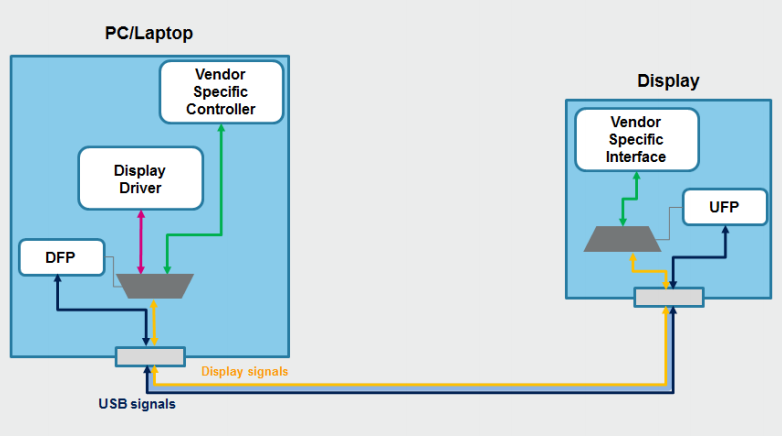The VESA DisplayPort Alternate Mode and USB Type-C Connector Standard Specification describes the interaction between a video data source and a video data sink used to enter or exit Alternate Mode, as well as the commands and commands used to ensure consistency in communication between the two entities. rule.
The standby mode negotiation will not work until the device and host complete the device function negotiation through the Power Delivery protocol (which also defines the data role).
The VESA standard clearly describes the data role based on port characteristics:
DFP_U (Downstream Facing Port): (called "DFP" in USB Type-C r1.3). Typically a port on the host or a hub to which the device is connected.
UFP_U (Upstream Facing Port): Upstream facing port (called "UFP" in USB Type-C R1.3). The port on the device or hub that is connected to the DFP_U of the host or hub.
DFP_D (Downstream Facing Port): Downstream facing port (called "DFP" in the DP Alt mode standard v1.0a). Typically associated with a DisplayPort source device, but may also be associated with a PlayPort branch device.
UFP_D (Upstream Facing Port): Upstream facing port (called "UFP" in DP Alt Mode standard v1.0a). Typically associated with DisplayPort sink devices, but may also be associated with DisplayPort breakout devices.
Once the roles of devices DFP_D and UFP_D have been determined or the DisplayPort protocol is running, their roles cannot be changed.
After connecting DFP and UFP, the Type-C to DisplayPort alternate mode configuration sequence begins:
1. The DFP (host side) detects the "connection" event that occurs on the UFP (device side) on its USB TYPE-C connector. After detection, it starts to provide its default voltage (5V) to the VBUS pin and starts power negotiation. .
2. DFP needs to use structured vendor-defined messages to provide UFP with a list of its supported modes (vendor-defined messages: VDM), and UFP responds with the available modes it supports.
3. Once DFP selects DP mode, UFP is then commanded to send the pins to reconfigure its TYPE-C connector to enter the sele-cted DisplayPort standby mode. Now these two entities become DFP_D and UFP_D respectively.
If your monitor has a Type-C connector and supports DisplayPort Alternate Mode, you can connect it directly to any computer that supports Alternate Mode with a TYPE-C socket (DFP) with a simple TYPE-C cable. If your monitor only has a DisplayPort socket, you can use a VESA-compliant TYPE-C to DP adapter standard and a standard DP cable.