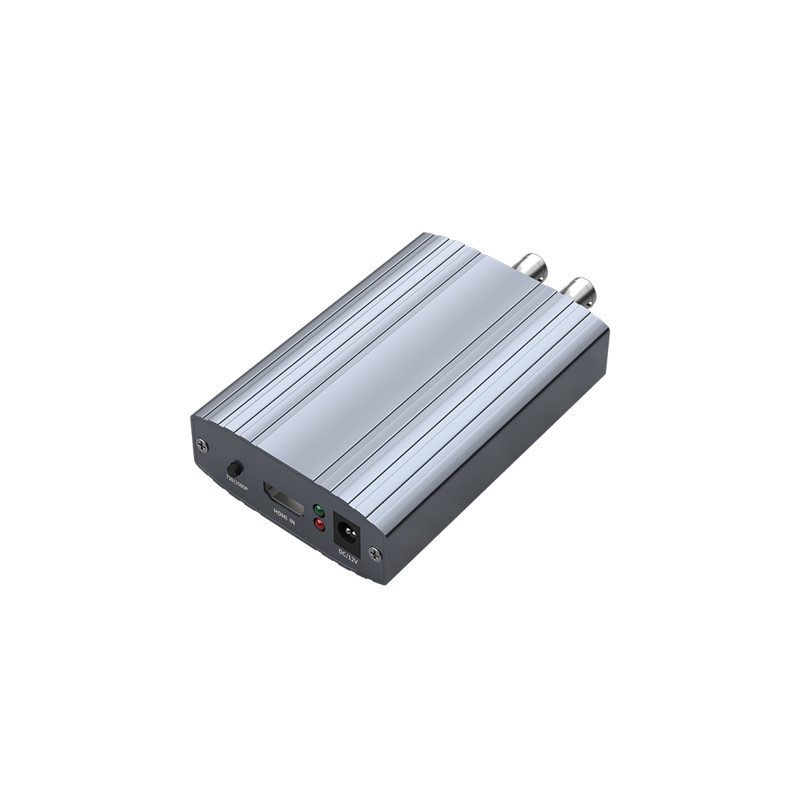When it comes to video interface, many friends will immediately think of S terminal, AV terminal, VGA interface, component interface, HDMI interface, DVI interface, etc. Among them, HDMI interface is a kind of video digital interface that is widely used at present. By ten years, but it has been widely used in various TVs, projectors, monitors, high-definition players, etc.
The emergence of HDMI was launched on the basis of DVI, so now many users need to connect the player with DVI interface to the newly purchased display device with HDMI interface, which has become a problem that plagues high-definition fans. Therefore, the corresponding DVI-to-HDMI adapter or DVI-to-HDMI adapter cable came into being. Considering the distance, we usually use a DVI-to-HDMI conversion cable to connect DVI and HDMI devices.
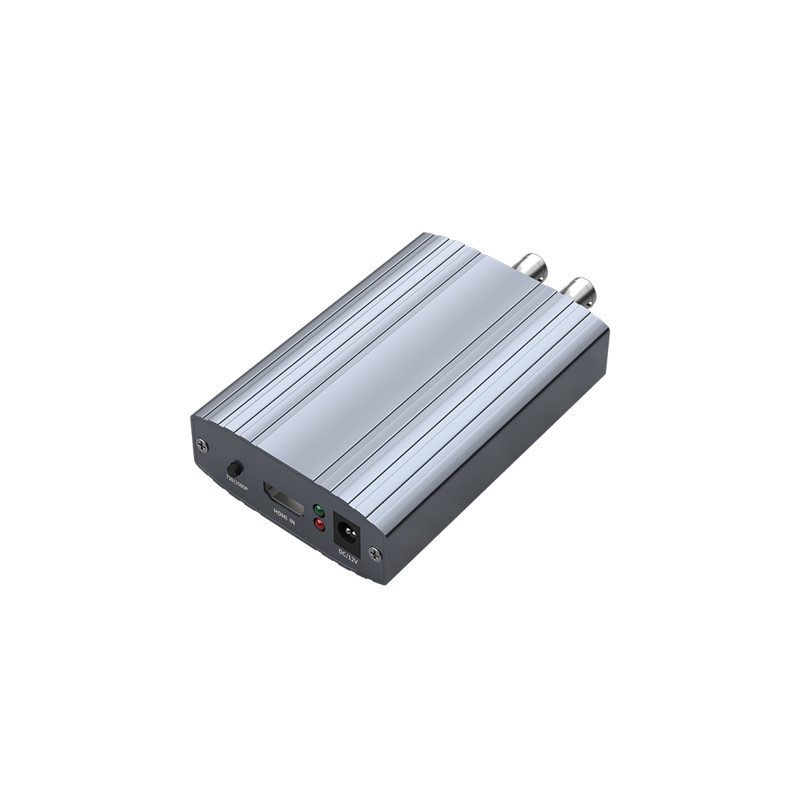
Next, let's discuss whether converting from DVI to HDMI will affect the playback quality.
Since both the DVI interface and the HDMI interface are digital signal interfaces, theoretically there will be no loss in playback quality, because they do not need to be converted at all! In terms of technical specifications, HDMI to DVI are backward compatible, and all DVI specifications , HDMI can "follow the rules", so DVI to HDMI theoretically will not have any grayscale distortion problems!
Most of HDMI currently uses the 1.3 standard specification. Displays that meet the interface requirements of the HDMI1.3 specification have long been popularized. Only a very small number of displays that still use the 1.0 specification may have the so-called grayscale distortion. At this time, we only need to adjust the player settings. Taking Kmplayer as an example, if there are grayscale distortions such as black distortion and white scattering, just turn on the "blur/color scale" option in the parameter options and turn on the color scale. Control options, select 16-236 in the output amplitude position instead of the default 0-255 to solve it.