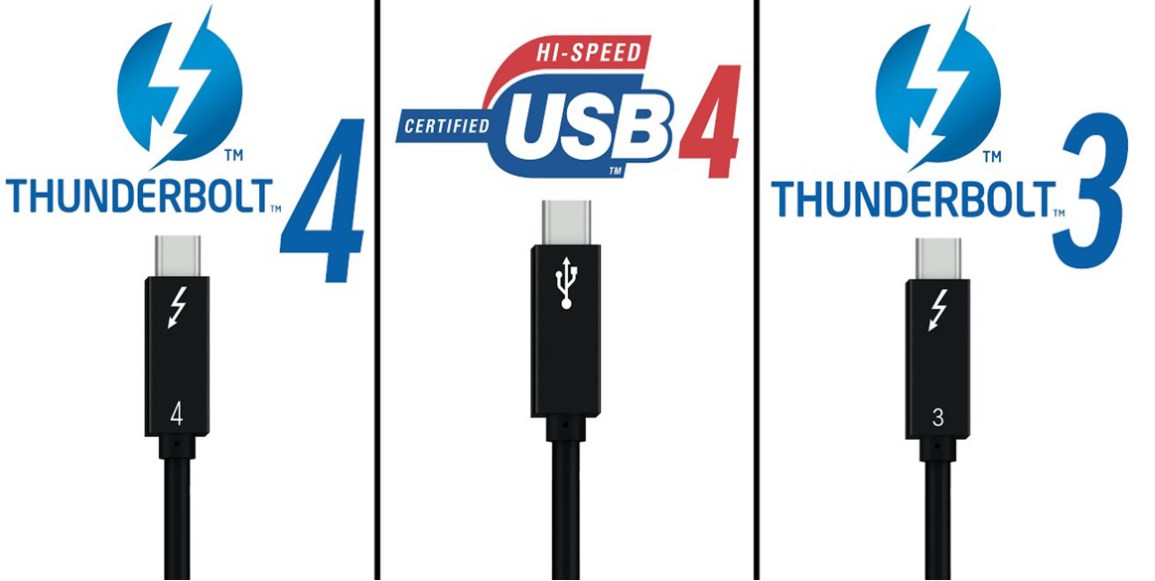On the surface, Thunderbolt 3 and Thunderbolt 4 appear to be the same as USB-C. After all, they both use the same USB-C port and connector. However, that wasn't always the case -- and still isn't. A USB device may work in a Thunderbolt port, but it may not provide the same transfer speeds.
However, Thunderbolt 4 and USB 4 are fully compatible. USB4 is also backward compatible with Thunderbolt 3 and USB 3.2 and 2.0. As mentioned above, the main difference is the requirements.
USB4 devices have a of 20Gbps, while Thunderbolt 4 has a of 32Gbps. Thunderbolt also doubles the power requirement for USB4 to 15W.
Another difference is the transmission speed of different length cables. Thunderbolt 4 can transfer at 40Gbps using more than two meters of cable, but USB4 requires less than a meter of cable to achieve the same speed. These lower requirements allow for cheaper USB4 accessories, but it does come at the expense of performance.
Thunderbolt 4 devices are marked with a lightning bolt icon and the number 4. USB4 devices have the standard USB icon and the numbers 20 or 40 (for Gbps). Unfortunately, ports (like those on a MacBook) aren't always marked with an icon, so you'll want to check your device's specs.
Finally, Thunderbolt is one of many hardware interfaces that connect devices to computers. It allows for screen sharing and data transfer at the same time, which has been a big advantage over competing standards for a while. Today, USB4 has largely caught up to Thunderbolt -- and USB4 may become faster than Thunderbolt -- but if you can use it, Thunderbolt still has a slight advantage.