By PURPLELEC | 08 June 2023 | 0 Comments
How to use Video Encoder
Video encoder is a new video acquisition and processing device launched this year, which adopts the latest technology. The device has the advantages of high integration and low cost, and can be widely used in various digital TV broadcasting systems.
1. Do not disassemble parts at will
Some people are very curious. They like to tear apart this and touch that. There is alternating current inside the high-definition encoder, if it is opened without authorization, it is relatively easy to get an electric shock. Similar to this kind of personal injury, usually the manufacturer will declare in advance that it will not be responsible. Therefore, if there is a problem with the high-definition encoder, you must find the Jiushi manufacturer to repair it, and you must not try your best to do it yourself.
2. Temperature control
Do not place the high-definition encoder in an environment where the temperature is too high or too low, as this will easily damage the internal electronic components, which will easily cause malfunction.
3. Keep ventilation
Everyone should be aware that if the high-definition encoder works for a long time, the internal components will heat up. It is best to place the high-definition encoder in a ventilated place, so that the machine will not be damaged due to excessive temperature.
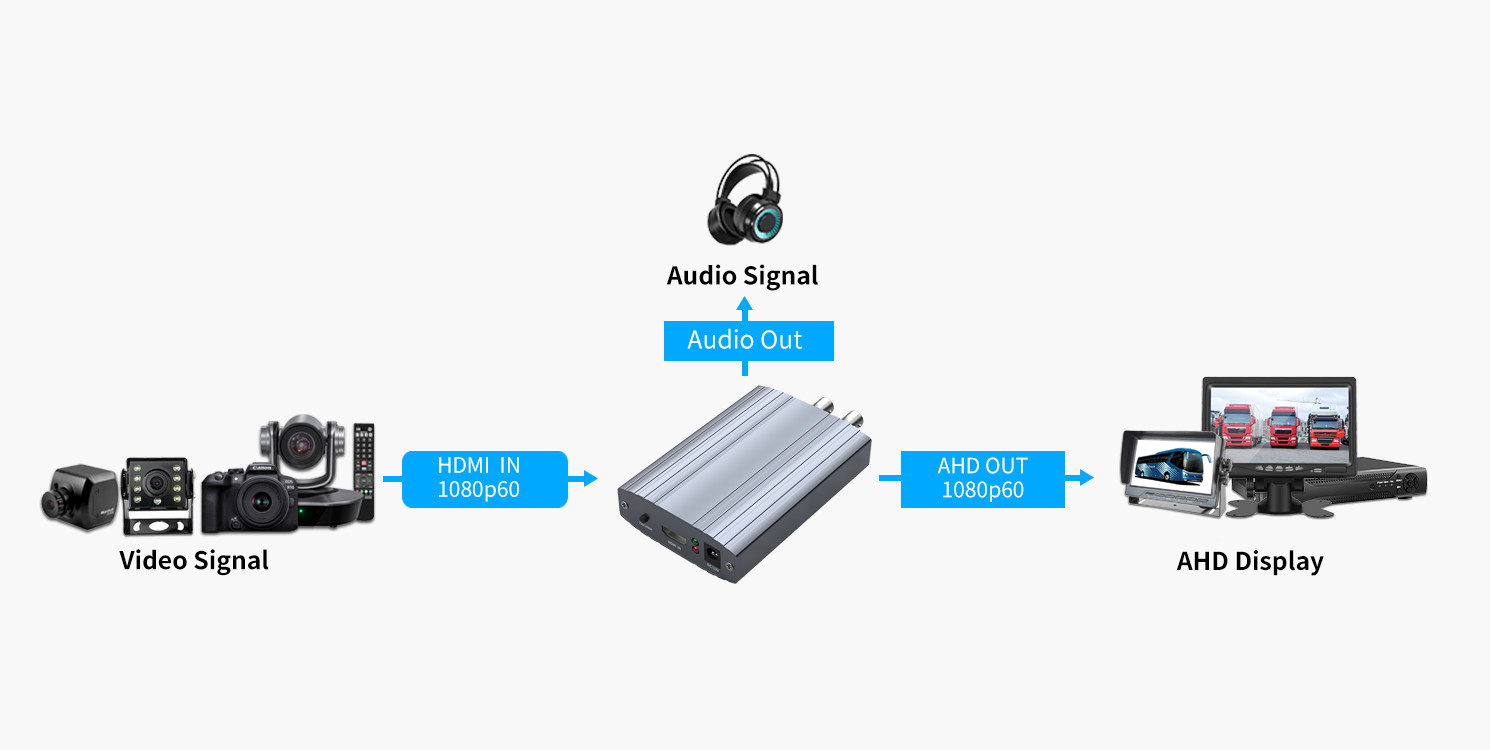
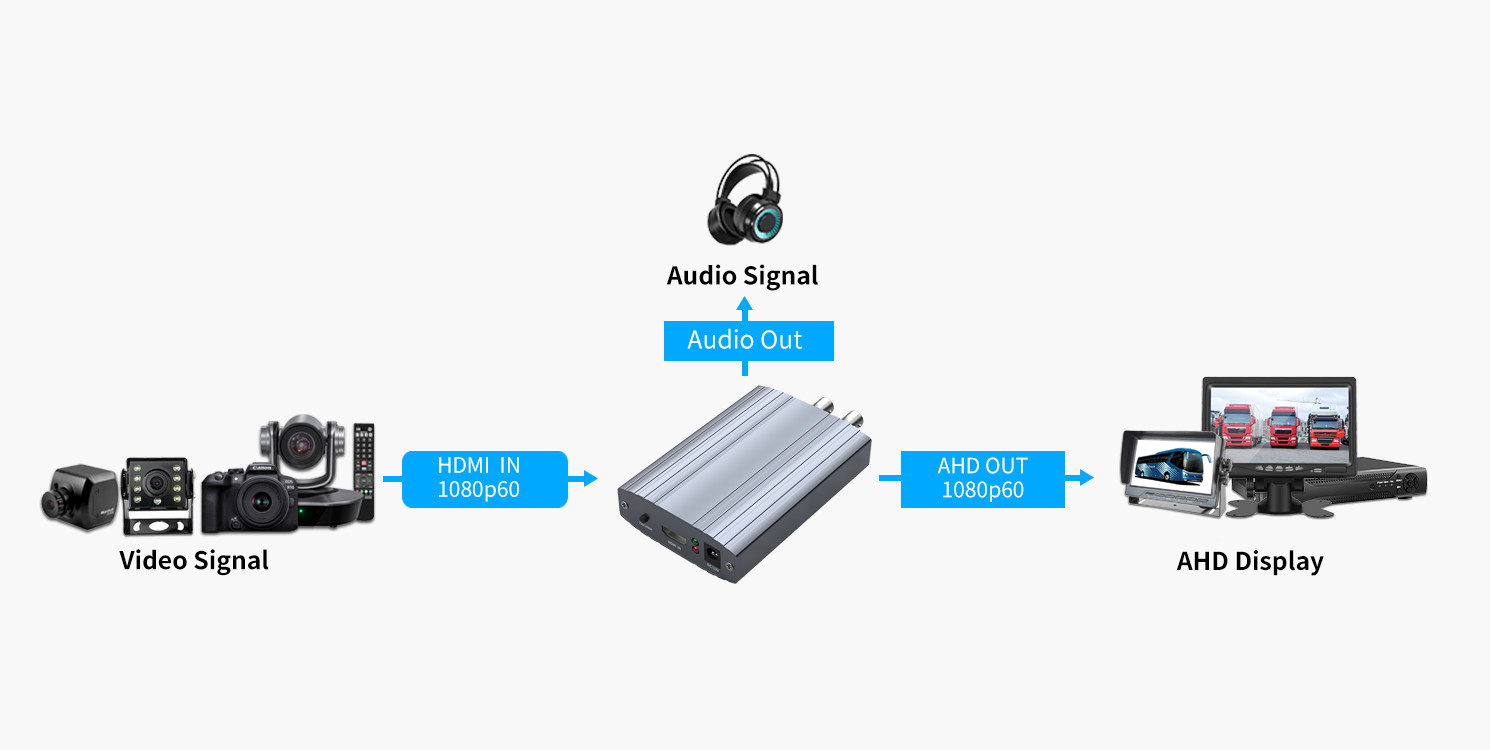
4. Cloudy environment
In the event of continuous rain for N days, if the high-definition encoder is not practical for a long time, it is best to remember to turn off the main power switch, otherwise it will cause certain damage to the machine.
5. Plug and unplug the power supply
Regardless of reconnecting the plug of the device or disconnecting other connections, or reinstalling or removing any parts, be sure to unplug the socket connected to the HD encoder.
6. Surrounding items
Do not place any chemicals, not even liquids, around the high-definition encoder.
What are the functions of USB data acquisition card
Problems encountered in the use of high-definition video encoders and their solutions
Leave a Reply
Your email address will not be published.Required fields are marked. *
CATEGORIES
TAGS