By PURPLELEC | 23 April 2023 | 0 Comments
Which is better, VGA capture card, DVI capture card or HDMI capture card?
First of all, let's understand what a video capture card is. It is a board device that collects external video signals into the computer through the board's own interface and converts them into digital signals. According to different interfaces, there are analog AV, S-video , DV1394, VGA, DVI, HDMI, SDI, DP and other interface capture cards can be divided into digital and analog, high standard and standard definition, built-in and external capture cards according to different functions. VGA, DVI, HDMI, DP and other interfaces are mostly used for equipment or screen image transmission, so this type of video capture card is an image capture card for capturing screen signals, or called a screen capture card. Next, let's take a look at the meaning of these interfaces of the screen capture card.
The VGA (Video Graphics Array) interface is also called the D-Sub interface. It is a chamfered trapezoidal interface. There are 3 rows of pins inside, and each row has 5 pins, a total of 15 pins. It uses analog The signal processing method is generally used in early equipment (commonly seen in CRT monitors or AGP graphics cards) or in some current low-end equipment. It can support a maximum resolution of 2048*1536, but the font will appear blurry at high resolution, and this signal is easily interfered by other signals.
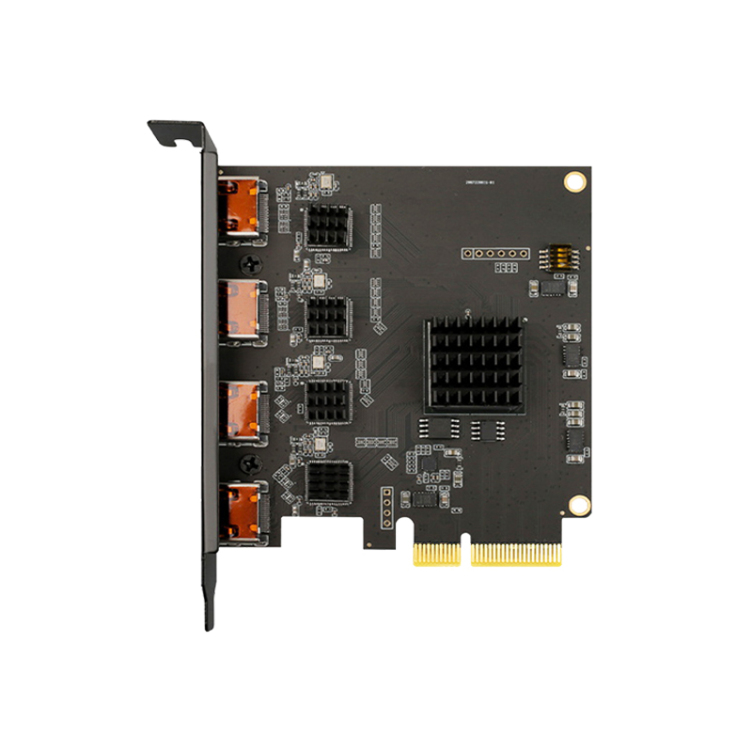
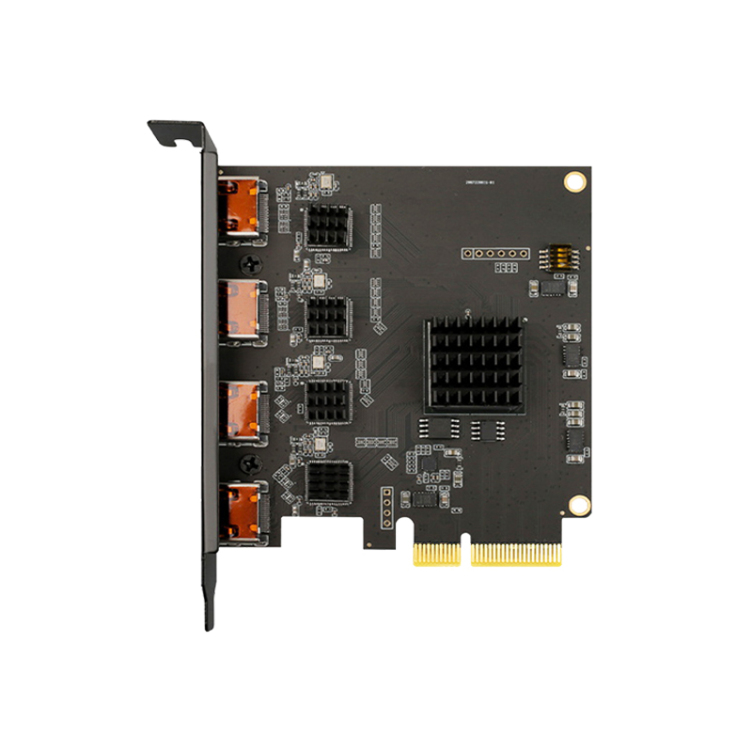
DVI (Digital Visual Interface) digital visual interface. It is a technology for high-speed transmission of digital signals invented by the Digital Display Working Group (DDWG) established on the Intel Developer Forum. There are three different types of DVI-I, DVI-D and DVI-A. The type of interface form.
DVI-I is compatible with the other two types and supports digital and analog signals. Currently, DVI-I is the main application. -I full pin has 24+5 pins, also known as DVI-I dual link, it can transmit the image signal of dual link 2560, -I single link has 18+5 pins, it can only transmit single link The highest image signal is 1920, +5 means that the VGA image signal can be transmitted through conversion.
DVI-D is a pure digital signal, and there are also full-pin and non-full-pin points, that is, DVI-D dual-link, full-pin 24+1 pins, the highest transmission of dual-link 2560 image signals, DVI-D single-link, There are 18+1 pins, which can only transmit image signals up to 1920 in a single link, and +1 determines that it can only transmit pure digital image signals.
DVI-A can be converted into a VGA analog signal. It has 12+5 pins. It is a VGA signal in the form of a DVI interface. It can only transmit analog signals, and it has basically been discarded at present.


High Definition Multimedia Interface (English: High Definition Multimedia Interface, HDMI for short) is a fully digital video and sound transmission interface that can transmit uncompressed audio and video signals. HDMI interface is divided into A, B, C, D four types:
Type A applies to HDMI1.0 version, with a total of 19pins and a size of 4.45mm×13.9mm, which is the most common HDMI connector specification;
Type B is used in HDMI1.0 version. It has 29 pins in total, and its size is 4.45mm×21.2mm. It can transmit nearly twice the amount of data as Type A. It is relatively rare in daily life, and it is mainly used in professional occasions.
Type C is used in HDMI1.3 version. There are 19 pins in total, and the specification is 2.42mm×10.42mm. It is commonly known as mini-HDMI. It can be said to be a reduced version of Type A, and it is mainly used in portable devices.
Type D is applied to HDMI1.4 version, with a total of 19 pins and a size of 2.8mm×6.4mm, commonly known as Micro HDMI, which is about 50% smaller than Type C.
HDMI and DVI interfaces can be converted to each other, and generally only one adapter is needed to achieve mutual conversion. Because HDMI is smaller than DVI, most devices now use HDMI interfaces. But HDMI to VGA is not something that can be solved by a simple connector. If the device wants to realize the connection of HDMI, DVI, and VGA, then it is best to choose the DVI-I interface. This interface can take all digital signals and analog signals, and the conversion between them is also very simple. , so it is better to choose the video capture card interface or DVI-I compatibility.
How to choose a VGA capture card
The impact of 4K high-definition video encoder on the development of the security industry
Leave a Reply
Your email address will not be published.Required fields are marked. *
CATEGORIES
TAGS