By PURPLELEC | 07 June 2023 | 0 Comments
Compatibility Issues in Video Format Conversion
There are many demanding applications such as video format conversion and video signal converter, such as video signal conversion to VGA signal, HDMI digital signal to analog VGA signal, high-definition SDI signal to HDMI signal, USB interface to output video signal to high-definition display In the HDMI, DVI, HDMI interface of the device. Let's briefly introduce the conversion knowledge of video formats.
The difference between different video formats is relatively large, which determines the performance of the signal in various aspects such as brightness, chroma, contrast, sharpness, clarity, and the highest resolution.
The issue of video signal compatibility is also very important for the conversion between video signal formats. There are three common video formats at present: NTSC, PAL and SECAM, which stipulate the number of lines of displayed images, the definition of color information, and the speed of scanning lines (that is, the refresh rate). There are many other formats that differ from these, such as composite video, S-Video, and D1 (digital) video, but all of these formats have a lot in common. For example: They are all interlaced, the number of scan lines is 483 (NTSC) or 576 (PAL and SECAM), and they all have a fixed refresh rate. Two interlaced fields in NTSC form a frame, appearing 30 times per second (30Hz), for PAL and SECAM, appearing 25 times per second (25Hz).
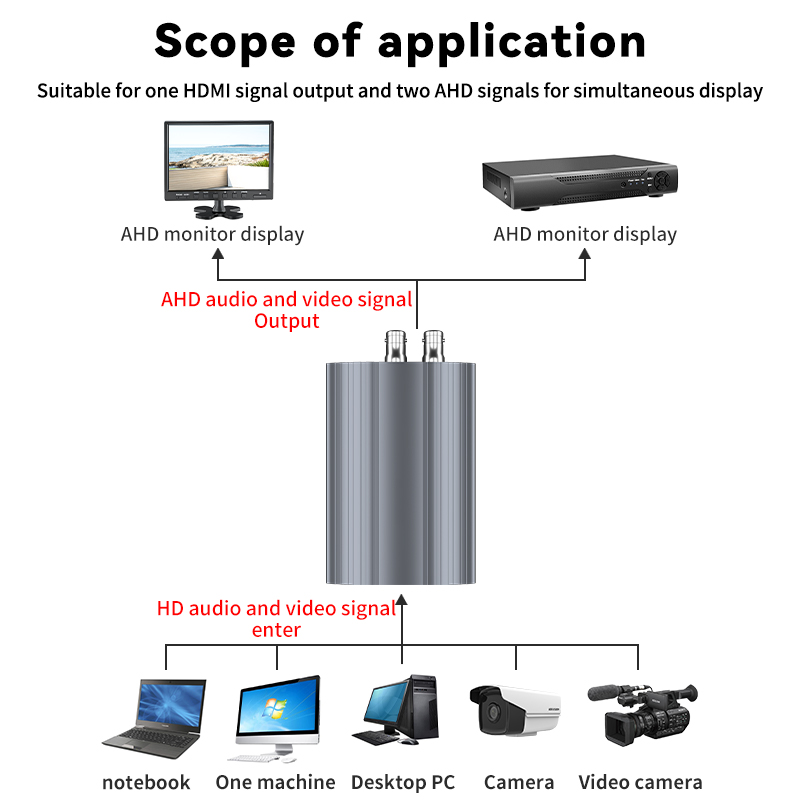
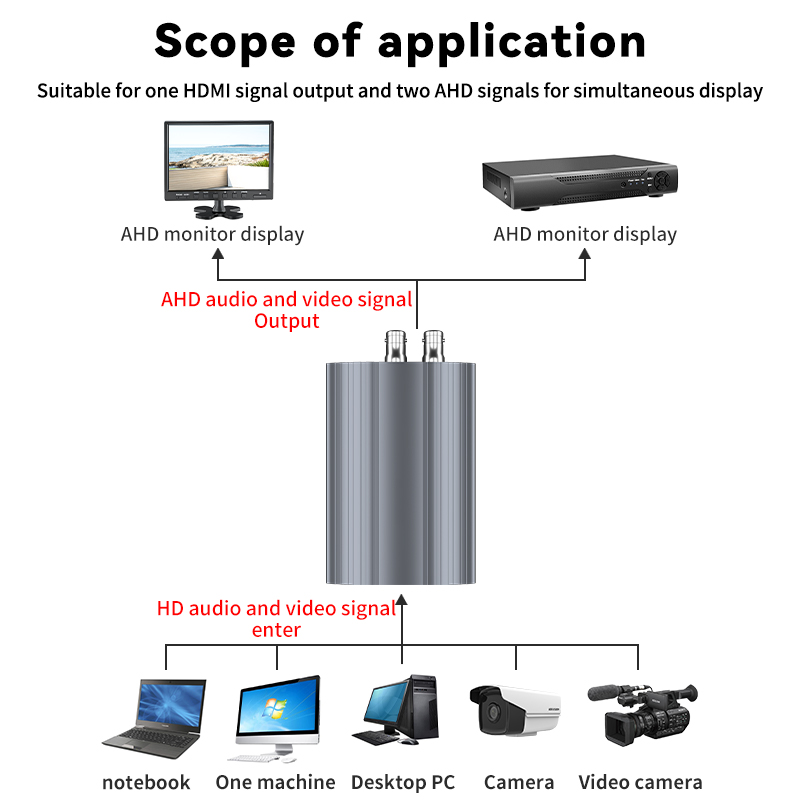
Computer video signals are quite different from TV video signals. Computer video signals do not have a single standard that must be complied with. There is a wide range of selectable resolutions and refresh rates. The refresh rate is generally between 60Hz and 85Hz. Although computers do not display images in an interlaced manner, some graphics cards provide interlaced display capabilities. In any case, computer video signals convey chrominance and luminance information to a monitor in the same way, and all VGA, SVGA, and Mac computer video formats convey red, green, and blue information as separate signals (components).
So this allows computers to display a wide range of colors without distortion, while the most common TV video format combines red, green, and blue information into a single signal (chrominance) that is sent to the monitor. The process of converting the high-level format to the low-level format is generally realized by a scan converter. This technical concept sounds very simple. Even if people agree with the design concept, there are still many technical factors that need to be considered:
- Computer input compatibility for scan converters
- With or without built-in test patterns
- What is the highest resolution of the compatible computer
- Is "genlock" required?
- What is the quality of the encoder of the scan converter?
- Color sampling rate of the scan converter
- What format of video signal to output
Anyone who is familiar with computer resolution knows that the number of video lines does not meet the standard resolution. Therefore, when the above signal is input to a projector or display device, it will cause incompatibility problems, which are manifested as:
- The pixels of the picture are defective, and most of the details cannot be reproduced
- The image is stretched or distorted so that only the outline of the information can be reproduced
- The projector or display device performs mandatory compatibility processing on the input image, and this additional processing often degrades the image quality (artificial factors, similar to the keystone correction function).
At present, there are many transmission and conversion requirements between video signals. Another limitation is the vertical refresh rate generated by the scan converter. The vertical refresh rate of the output signal from the scan converter is up to 60Hz or 50Hz, depending on the output signal. NTSC is still the PAL/SECAM system, and many projectors can input and display a higher refresh rate, providing a better image quality. When using a scan converter, the image displayed by the projector at a lower refresh rate is limited.
Leave a Reply
Your email address will not be published.Required fields are marked. *
CATEGORIES